



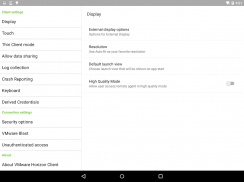













VMware Horizon Client

คำอธิบายของVMware Horizon Client
ไคลเอ็นต์ VMware Horizon สำหรับ Android ทำให้ง่ายต่อการทำงานบนเดสก์ทอปของคุณเสมือน VMware Horizon และเป็นเจ้าภาพการใช้งานจากโทรศัพท์ Android แท็บเล็ตของคุณให้คุณ on-the-Go การเข้าถึงจากสถานที่ใด
หมายเหตุ: การ VMware Horizon สก์ท็อปเสมือนหรือแอปพลิเคเจ้าภาพจะต้องใช้ VMware Horizon ไคลเอ็นต์สำหรับ Android ติดต่อแผนกไอทีของคุณสำหรับความช่วยเหลือเพิ่มเติม
app นี้ใช้สิทธิ์ของผู้ดูแลอุปกรณ์
คุณสมบัติ:
ENHANCED ประสบการณ์ของผู้ใช้
โปรโตคอล VMware ระเบิดมากใช้กับฮอไรซอน 7 ถูกออกแบบและเหมาะสำหรับผู้ใช้มือถือ ระเบิดมากใช้ประโยชน์จากฮาร์ดแวร์ H.264 ถอดรหัสเพื่อมอบประสบการณ์ที่ดีที่สุดจากระยะไกลในขณะที่ลดการใช้พลังงาน
ปล่อย DESKTOP เบื้องหลังกับการใช้งานโฮสต์
VMware Horizon 6 และต่อมาสนับสนุนการเป็นเจ้าภาพการใช้งานนอกเหนือไปจากเดสก์ท็เสมือน ด้วยการจัดงานออกสก์ท็อปที่อยู่เบื้องหลังและเรียกใช้งานเช่นแอป Android ท้องถิ่น
ที่ดีที่สุดของโลกทั้งสอง
ความสามัคคีสัมผัสสะพานข้ามช่องว่างระหว่างหน้าจอสัมผัสของคุณและการใช้งาน Windows ของคุณ ด้วยความสามัคคี Touch, คุณสามารถเรียกดูค้นหาและเปิดโปรแกรม Windows และไฟล์เลือกการใช้งานที่ชื่นชอบและไฟล์และสลับไปมาระหว่างโปรแกรมประยุกต์ที่ทำงานทั้งหมดโดยไม่ต้องเมนู Start หรือ Task Bar
ผลการดำเนินงานที่ไม่ตรงกัน
ความสามารถในการปรับตัวของการระเบิดรุนแรงและ PCoIP โปรโตคอลการแสดงผลให้สก์ท็อปเสมือนจริงของคุณได้อย่างรวดเร็วและตอบสนองโดยไม่คำนึงว่าคุณกำลังเชื่อมต่อผ่านเครือข่ายอินเตอร์เน็ตไร้สายขององค์กรของคุณหรือผ่านการเชื่อมต่อโทรศัพท์มือถือที่คาเฟ่ท้องถิ่น
ปลอดภัยจากสถานที่ใด ๆ
ไม่ว่าคุณจะอยู่ที่โต๊ะทำงานของคุณหรืออยู่ห่างจากสำนักงาน, คุณเสมอที่เชื่อถือได้กับ VMware Horizon การตรวจสอบบัตรสมาร์ท Leverage กับเครื่องอ่านบัตรสมาร์ท Biometric Associates baiMobile ใช้แบบบูรณาการใหม่อาร์เอสโทเค็นนุ่มสำหรับการเข้าถึงง่าย
หมายเหตุเกี่ยวกับสิทธิ์การใช้งาน: เมื่อคุณติดตั้งขอบฟ้าไคลเอ็นต์ VMware คุณจะได้รับแจ้งให้อนุญาตให้แอปอ่านสถานะโทรศัพท์และเอกลักษณ์ สิทธิ์เหล่านี้จะครบกำหนดที่จะบูรณาการ RSA SDK และอาร์เอสโทเค็นคุณลักษณะที่อ่อนนุ่ม เพื่อความปลอดภัยของ RSA SDK ต้องการเข้าถึงรัฐโทรศัพท์รัฐเครือข่ายอุปกรณ์และรัฐ Wi-Fi ในการสั่งซื้อเพื่อยืนยันตัวตนของอุปกรณ์
สำหรับข้อมูลเพิ่มเติมโปรดดูที่อาร์เอสที่พบบ่อย: http://www.rsa.com/android/help120.htm
EULA
http://www.vmware.com/download/eula/



























